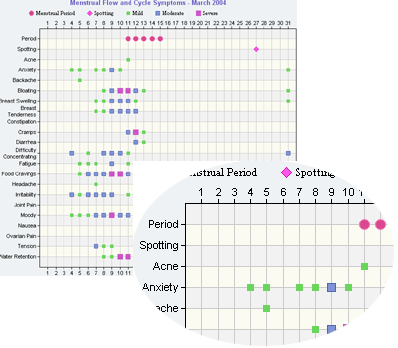Menstrual Flow Chart - Criteria
Chart shows your periods and flow level correlated to selected symptoms to view when symptoms occur during your monthly cycle and symptom severity level.
Chart Dataless Symptoms - You can use this option to control whether or not all symptoms you select are included on each month's chart that is generated. Dataless means a symptom has no data within the date range for a chart. If you selected Yes, the default, all symptoms you select are included on each chart generated even if it has no data in the date range for some of the charts.
If you choose No, only symptoms you've selected to chart which have data in a chart's date range display. Excluding dataless symptoms can result in a more compact chart so you can zoom in on symptoms that occurred during the chart's date range.
We've noted several times in the chart's date range because you can run this chart for multiple months; A distinct chart is generated for each month in your specified date range (From Month and To Month). Therefore, if you opt to exclude dataless symptoms, that symptom will still appear on any chart for which data was tracked at least once in that month, and will not appear on a chart if the symptom was not tracked during that month.
Example: You experience backaches occasionally. You run your chart with the option Chart Dataless Symptoms set to No. You tracked it in January and April. You run the chart for January through April. This will generate 4 distinct charts. Backache will appear on the January and April charts, but not on the February and March charts.
To easily see only the symptoms affecting you monthly, in relation to your period, click the All Symptoms button. Then, set Chart Dataless Symptoms to No. Each chart generated only includes symptoms having tracked data.
Sample Menstrual Flow and Symptom Trend Chart